價格:免費
更新日期:2019-04-04
檔案大小:143.3 MB
目前版本:1.0.4
版本需求:需要 iOS 10.0 或以上版本。與 iPhone、iPad 及 iPod touch 相容。
支援語言:日語, 簡體中文, 繁體中文, 英語, 韓語, 中文

1. First, make the following settings from the setting screen.
① Please perform "Adjust screen size". If you have "Showa Smart Television" main body set the smartphone on the main body and adjust the screen frame, you can enjoy the video as it was displayed on the TV screen.
② Please choose your favorite age from "Select period". An effect that matches that age is added to the video.
2. Please select your favorite movie from "My channel".

On the first screen is Takara Tomy Arts official channel.
You can select 5 channels in all.
3. When you press the channel you want to view, playback will start.
If you have "Showa Smart Television" main unit, please set the smartphone on the main unit again.
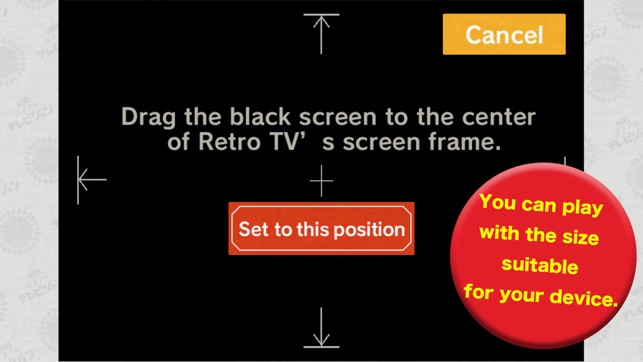
4. Depending on "Select period", the image is distorted and a sandstorm is displayed. Shake your smartphone and it will return. If it is set in the main body gently tapping the top surface will return.
5. To change the channel please press the channel you want to see. Please turn the golden dial when if it is set in the main unit.
支援平台:iPhone
